Compositing:
It is an art of merging two or more than two images into a single image. It can be done on-set and in camera or during postproduction. It can be done in various way but the common one which we all are familiar is putting the reporter on the green screen and weather details behind it during weather news.

Breakdown of green screen in DaVinci Resolve
In this tutorial, I will explain how to we combine the dancing lady on the green screen with any other background video using DaVinci Resolve.
Steps:
- Firstly, take any green screen footage, here i have taken a lady dancing on the green screen.
2. Select the background video where you want to place the subject
3. Select the music in mp3 for the final video.
4. Import all the footage and audio in DaVinci Resolve
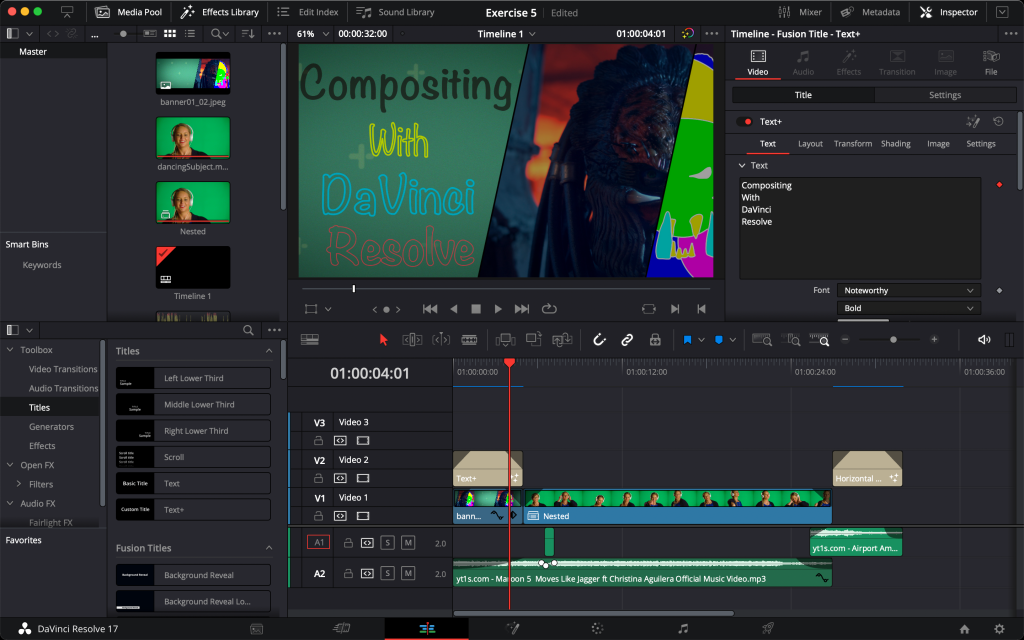
5. Place the green footage on Video 1, background video on Video 2 and Audio on Audio 1.
6. Edit the green footage on Color tab. Use Qualifier tool and select the Picker in Selection Range. Pick the green background.
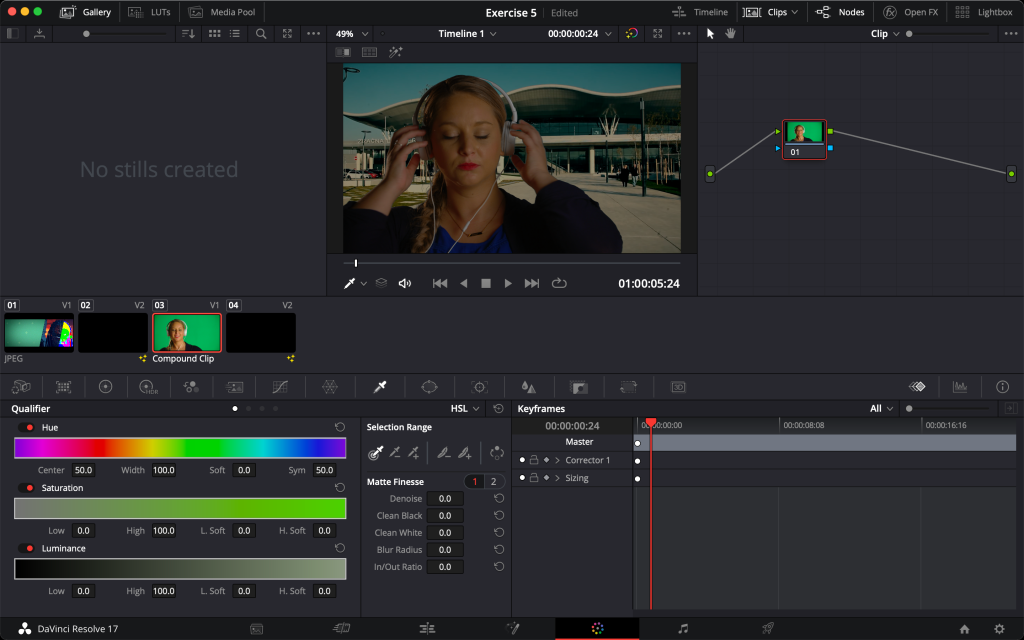
7. Now, you will see a mask footage. Click right screen as shown in the image, add an Alpha Output and link node (Blue) to each other.
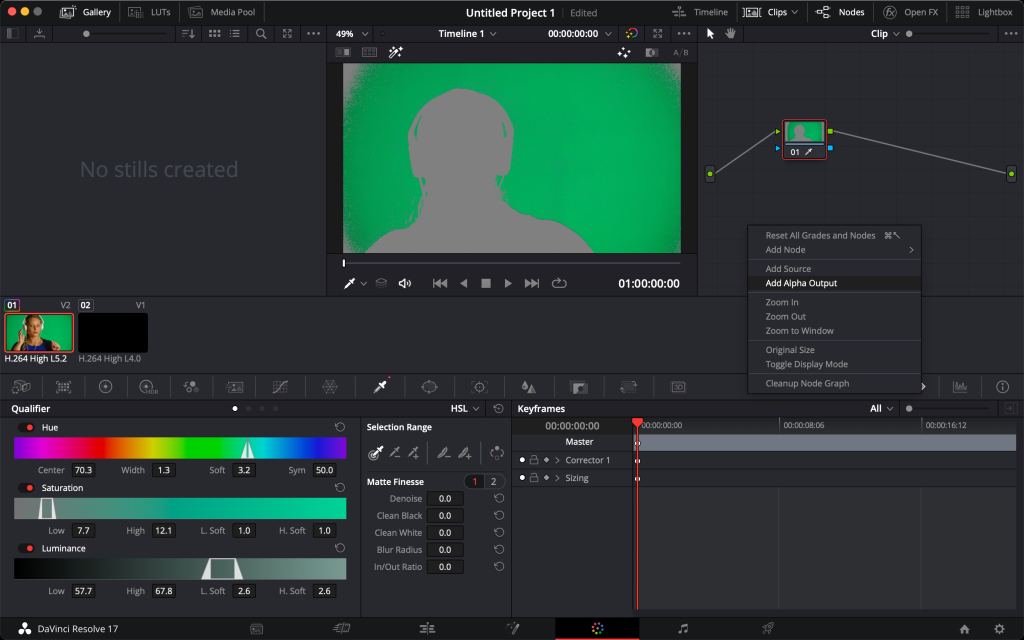
8. As you can see the green screen has been deleted and overlaid with the background. But you may see some small green particles on the screen.
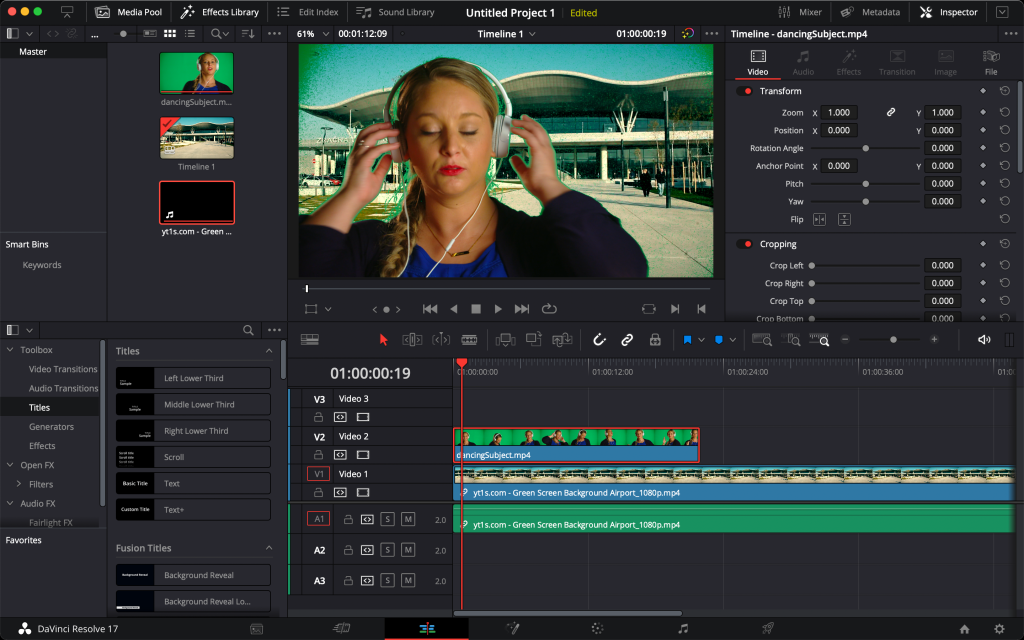
9. To delete those small green particles, change the number accordingly until you find the best results in Matte Finesse.
10. Add your songs on Audio 1 and you will get your result.
Here is the result of the above dancing lady on green screen after editing on DaVinci Resolve.
To sum up, it is very easy to add any background footage on any green screen footage with the above steps using DaVinci Resolve. All you need is practice, practice, and practice!
Let me know your compositing video editing by tagging me on Instagram https://www.instagram.com/ric_key07/
or send me an email https://justreadet.wordpress.com/contact/.
Please send me the feedback of this tutorial.
If you need more tutorials like this do comment.
Thank You! Happy Editing 😊